Upgrade
Detailed upgrade instructions
Upgrade NiDB steps
Install NiDB .rpm
wget https://github.com/gbook/nidb/releases/download/v2021.10.699/nidb-2021.10.699-1.el8.x86_64.rpm
sudo yum localinstall --nogpgcheck nidb-2021.10.699-1.el8.x86_64.rpm
Last metadata expiration check: 0:28:21 ago on Thu 14 Oct 2021 10:01:28 AM EDT.
Dependencies resolved.
============================================================================================================================================
Package Architecture Version Repository Size
============================================================================================================================================
Upgrading:
nidb x86_64 2021.10.699-1.el8 @commandline 56 M
Transaction Summary
============================================================================================================================================
Upgrade 1 Package
Total size: 56 M
Is this ok [y/N]:Complete setup on Website
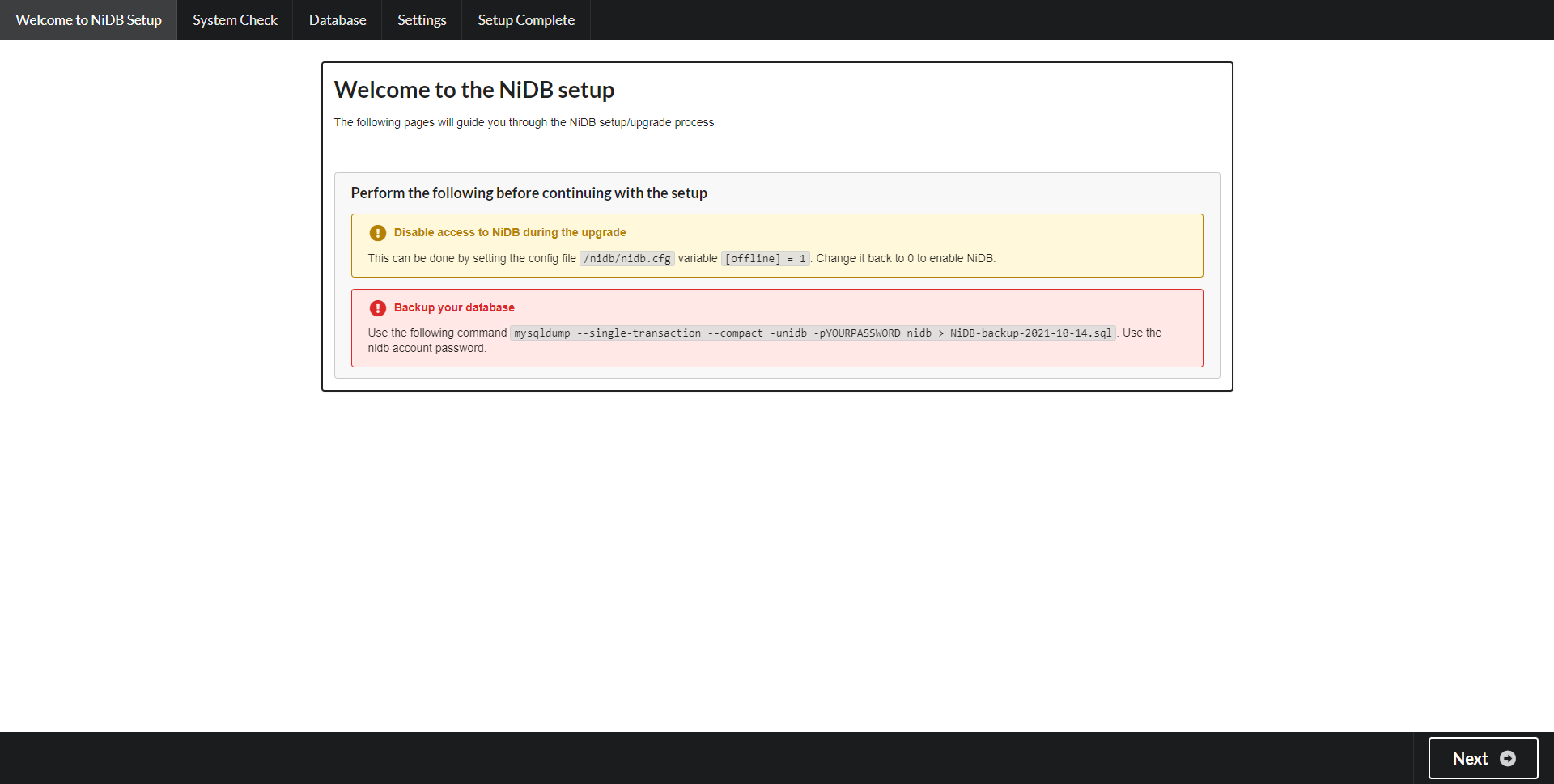
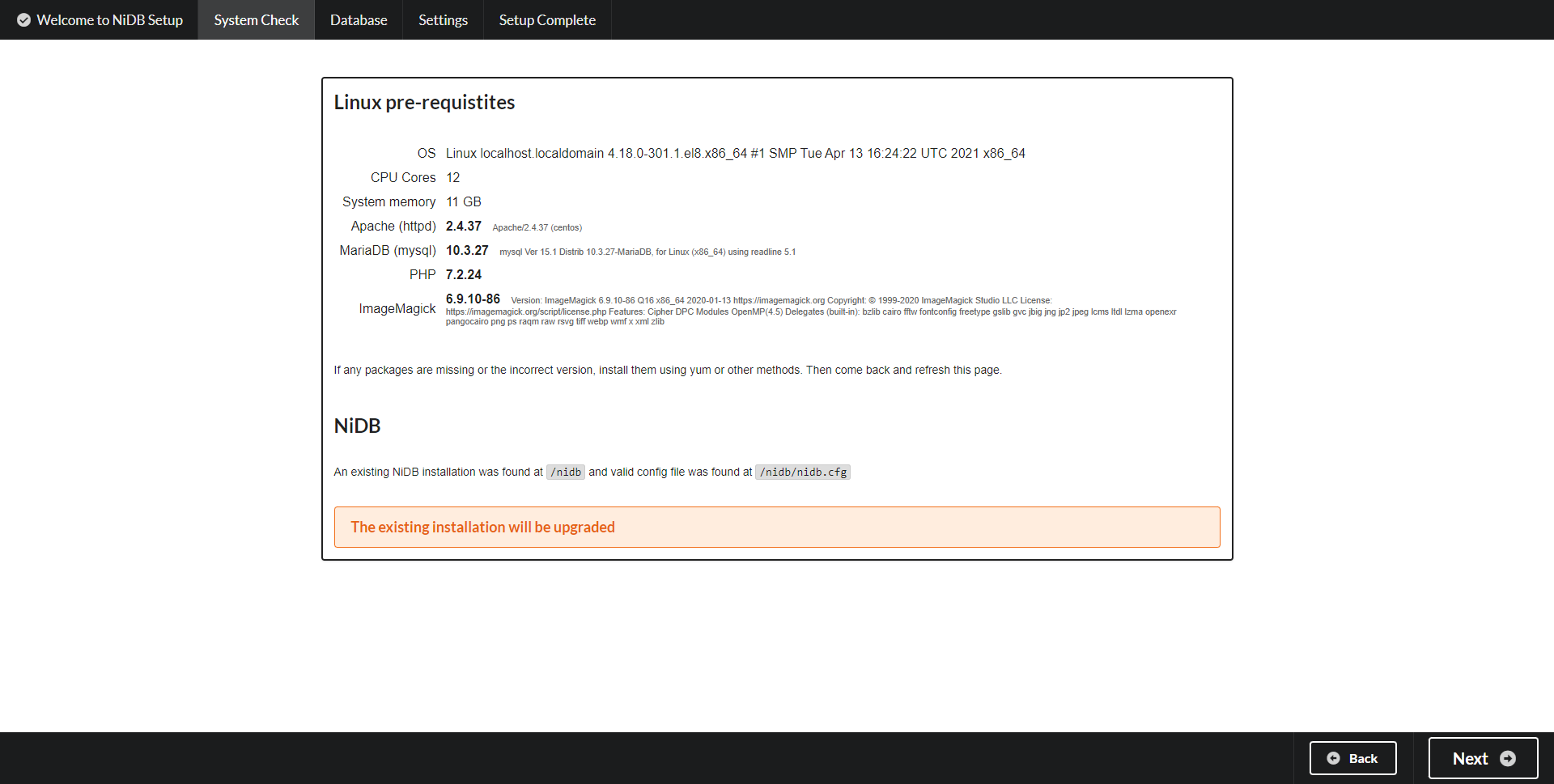
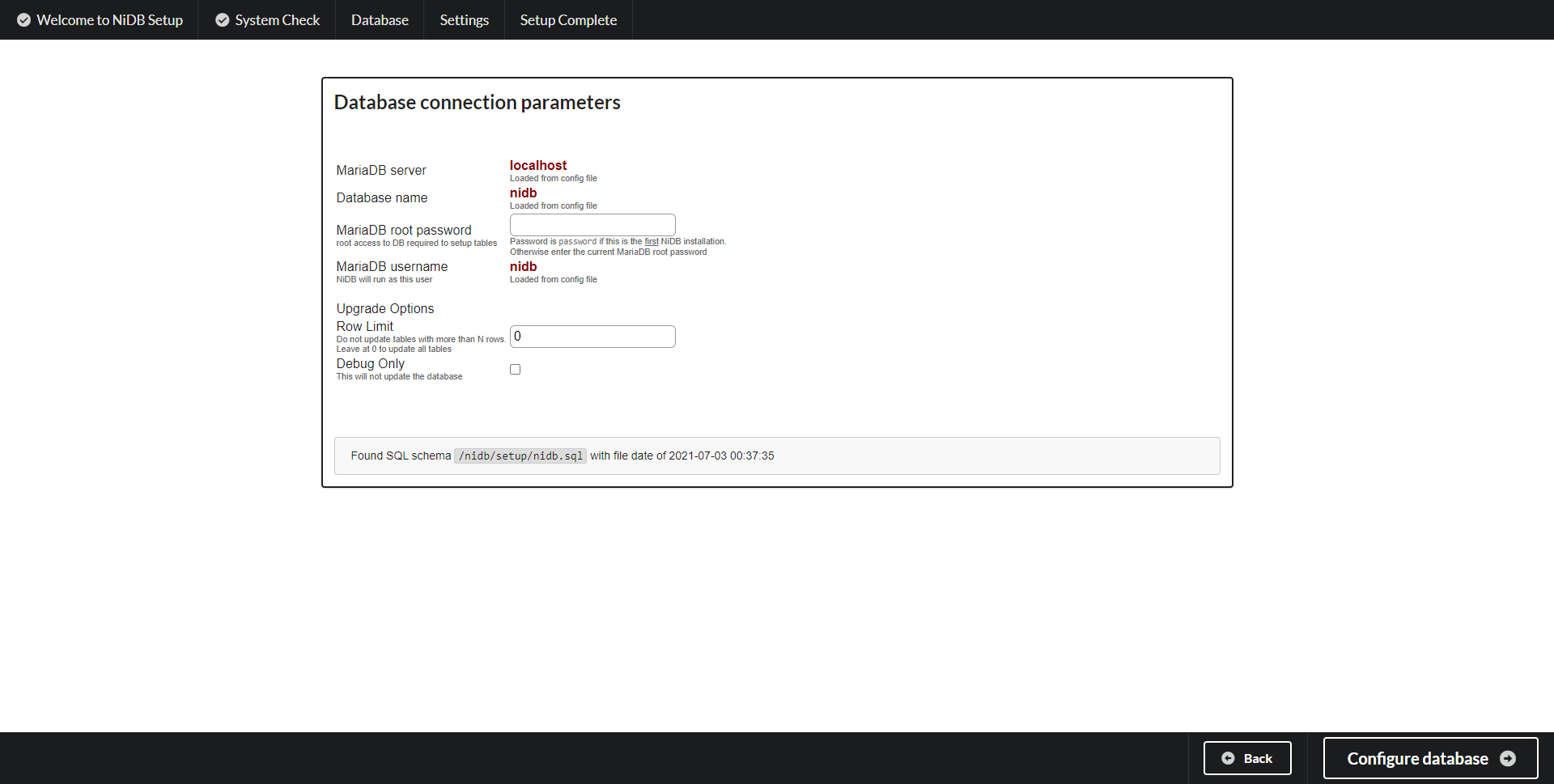
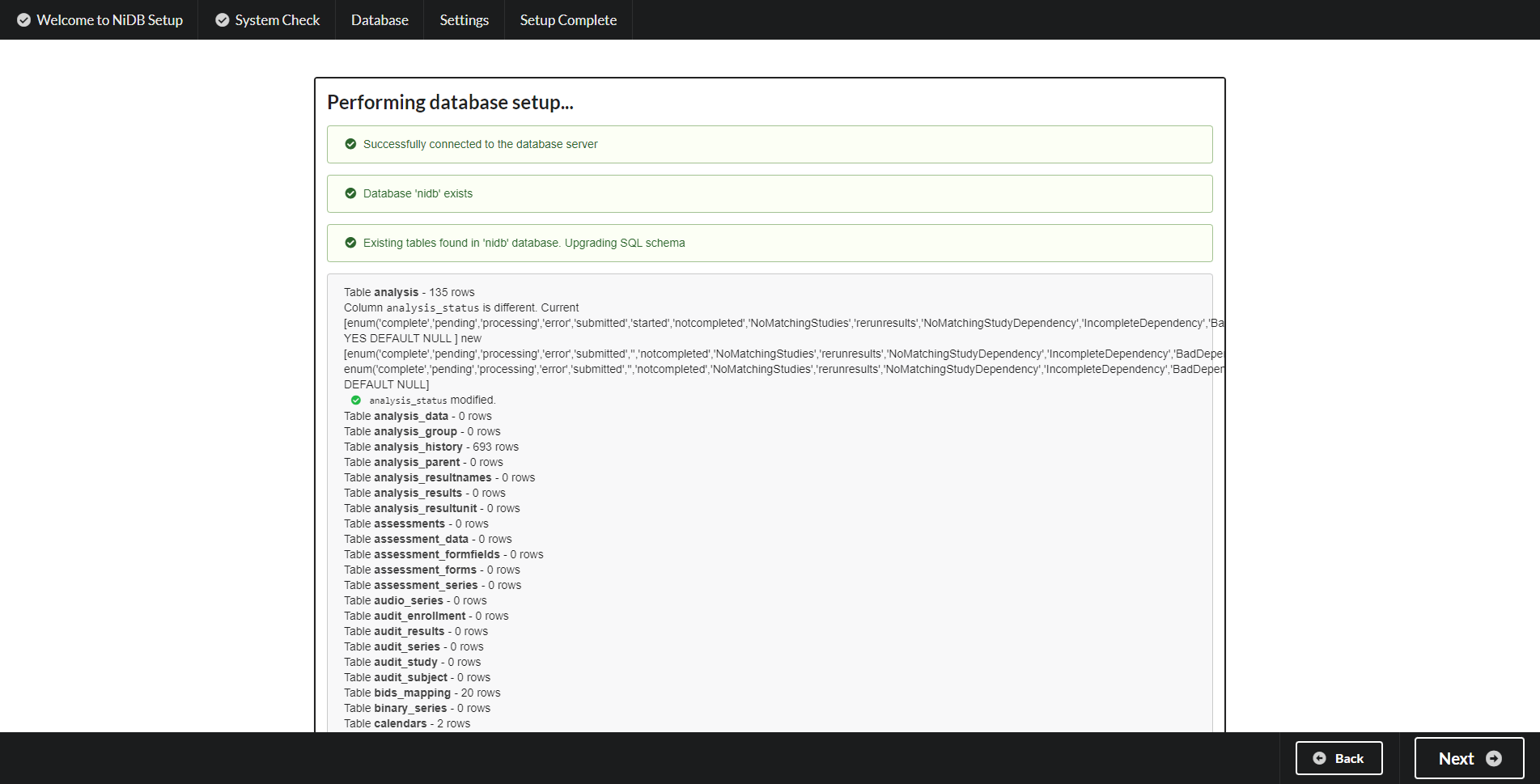
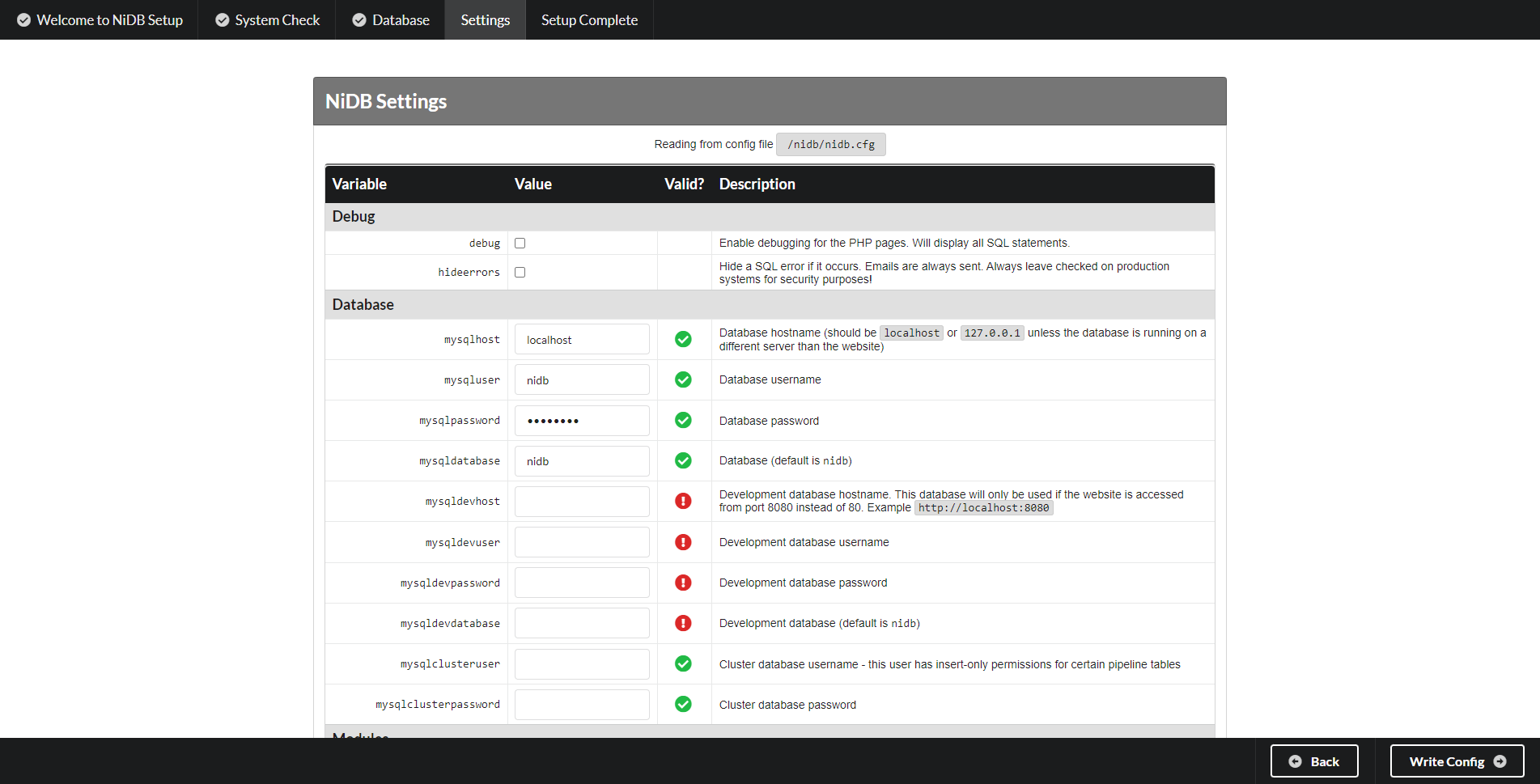
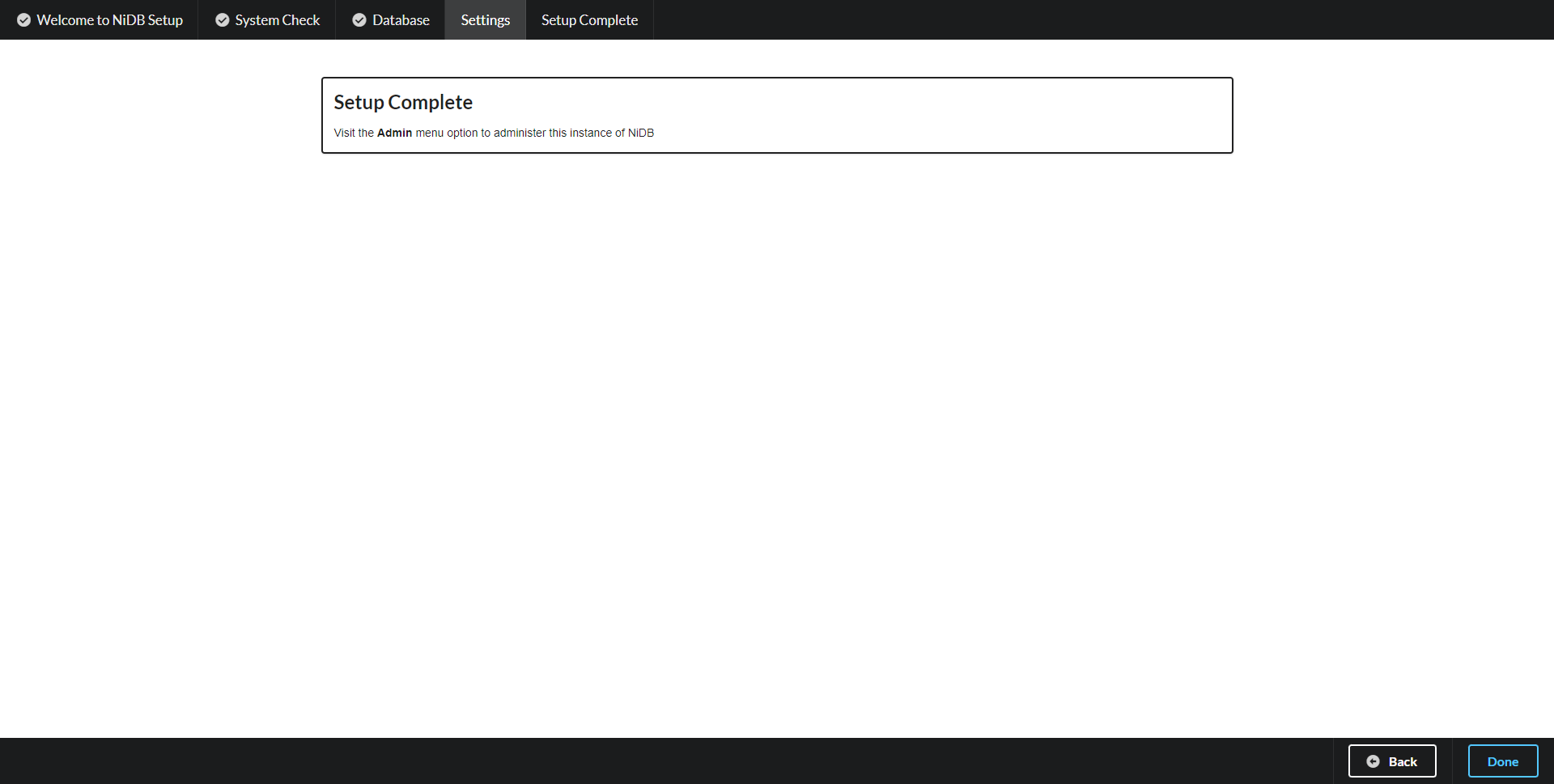
Upgrade issues
Schema upgrade errors
Row length errors
Primary key errors
Last updated
Was this helpful?
